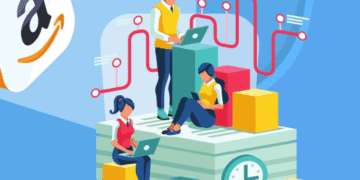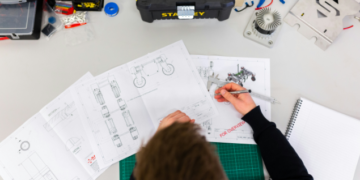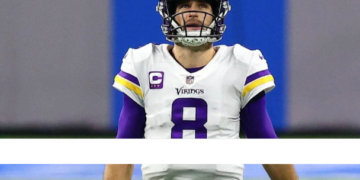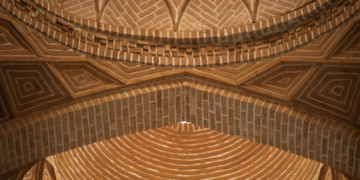Mugen, a popular and highly customizable 2D fighting game engine, offers gamers the chance to create their own unique experiences. One of the powerful features Mugen provides is the ability to modify its settings, including changing the game’s width and height. This flexibility can completely transform how your characters interact within the game environment. Whether you’re looking for a more expansive battlefield or a tighter arena for intense duels, adjusting these dimensions can enhance gameplay significantly.
If you’ve ever wondered how to change the game width and height in Mugen, you’re not alone! Many users seek out ways to optimize their gaming experience. With just a few simple tweaks, you’ll be on your way to creating an atmosphere that suits your style perfectly. Let’s dive into why these changes matter and walk through exactly how you can adjust them with ease!
Understanding Mugen and its Game Settings
Mugen is a versatile fighting game engine that allows players to create and customize their own gaming experiences. It stands out for its flexibility, enabling the incorporation of characters, stages, and soundtracks from various franchises.
The heart of Mugen lies in its configuration files. These files dictate everything from character attributes to stage dimensions. Understanding these settings can unlock new possibilities for gameplay and design.
Each option serves a purpose. For instance, tweaking the game width and height influences how characters move during battles. A wider arena might favor zoning strategies, while a more confined space enhances close-quarters combat.
Familiarizing yourself with Mugen’s intricacies not only boosts your creativity but also improves your overall gaming experience. As you explore different settings, you’ll discover endless ways to tailor the game to fit your vision perfectly.
Why Change the Game Width and Height?
Adjusting the game width and height in Mugen can significantly enhance your gaming experience. It allows players to tailor the visual presentation to their preferences, making it more immersive.
Different screen sizes require different resolutions. If you’re using a widescreen monitor or playing on a handheld device, adjusting these settings ensures that graphics appear sharp and clear.
Moreover, specific characters and stages might not display correctly without proper configuration. Some may even be cropped or stretched if the dimensions are off.
Customizing the dimensions also allows for better integration of unique content created by other users. This flexibility opens up new avenues for creativity within your battles.
Changing these parameters can make gameplay smoother while accommodating various hardware setups. It’s all about enhancing enjoyment and performance during those intense matches.
Step-by-Step Guide to Changing the Game Width and Height
To change the game width and height in Mugen, start by locating the “mugen.cfg” file. This configuration file holds key settings for your game.
Open it using a text editor like Notepad. You’ll see various parameters that control gameplay elements. Look for entries labeled “width” and “height.” They usually appear under the [Video] section.
Adjust these values to your desired dimensions. For instance, if you want a wider screen, increase the width number while keeping an eye on aspect ratio.
After making changes, save the file and launch Mugen to see how it looks.
You might need to tweak values further until you’re satisfied with the display quality. Test different resolutions to find what works best for your monitor or preference. It’s all about experimentation!
Tips for Optimal Game Resolution
When adjusting the game width and height in Mugen, consider your screen resolution. Aim for a setting that complements your monitor’s native dimensions. This ensures crisp visuals.
Experiment with different aspect ratios. Some games thrive on widescreen settings, while others look best in 4:3 format. Find what suits your gameplay style.
Pay attention to pixel scaling as well. Using integer values can keep sprites looking sharp without blurring or distortion.
Test performance after adjustments too. A higher resolution might impact frame rates or result in lag during intense battles.
Don’t forget about compatibility with custom characters and stages either. Ensure they fit comfortably within the new dimensions to avoid graphical glitches.
Save multiple configurations if possible. This way, you can easily switch between setups tailored for various gaming experiences.
Common Issues and How to Fix Them
When changing the game width and height in Mugen, you may encounter a few common issues. One frequent problem is that characters can appear stretched or squished. This usually happens if their sprites aren’t designed for the new resolution.
Another issue is screen cropping. If your chosen dimensions exceed your monitor’s display capabilities, parts of the game might go off-screen. Check your settings to ensure they align with your monitor’s resolution.
You might also face lag or performance drops after resizing. Lowering some graphics settings within Mugen can often alleviate this problem without compromising gameplay quality.
Be cautious about conflicting configurations in different character files. Make sure all relevant files are coordinated with the changes you’ve made to maintain consistency across the board.
Other Customization Options in Mugen
Mugen offers a treasure trove of customization options beyond just adjusting the game width and height. Players can tweak character attributes, create new stages, or even design unique soundtracks. The flexibility is immense.
One exciting feature is the ability to add custom characters. You can download pre-made fighters or build your own from scratch using sprite editing tools.
Stage creation allows for creative expression as well. Design environments that suit your style, whether it’s a classic retro vibe or something completely modern.
Another aspect worth exploring is modifying AI behavior in battles. Adjusting difficulty settings ensures that matches remain challenging yet enjoyable.
Don’t forget about visuals! Altering screenpacks changes how information displays during gameplay, enhancing user experience significantly.
Customization in Mugen creates endless possibilities for players seeking to make their gaming experience truly personal and engaging.
Conclusion
Changing the game width and height in Mugen can significantly enhance your gameplay experience. With a few simple adjustments, you can create a more immersive environment that caters to your preferences. Whether you want to adapt the visuals for better performance or simply personalize your gaming setup, understanding the steps involved is essential.
Exploring other customization options within Mugen adds another layer of fun. You have countless possibilities at your fingertips, from character adjustments to stage modifications.
Embrace the creative control that Mugen offers and enjoy crafting an engaging fighting experience tailored just for you!